Transforming your workflow: Managing your digital inbox with OCR

In today's digital world, managing an overflowing email inbox is a common challenge for organisations. Whether it's customer enquiries, partnership proposals or internal communications, the ability to process and organise your digital correspondence quickly and efficiently is crucial. In this article, we'll take a look at how a digital inbox with Optical Character Recognition can help you automate your workflows and why it's a must-have technology.
What is OCR?
OCR is a technology that converts various types of documents, such as scanned paper, PDF files or images, into editable and searchable data. It recognises and extracts the text from the documents and makes it accessible to various applications/processes. This text is then translated into a format that can be easily indexed, searched and edited by a computer. OCR is also used in a wide range of industries.
The digital inbox
A digital inbox is a central location where all incoming digital documents such as emails, PDFs, invoices and other data are collected and organised. These documents can come from a variety of sources, including emails, online forms or scanned files. The main goal of a digital inbox is to manage and process these documents efficiently and without manual effort.
When do you need a digital inbox with OCR?
- Large volumes of documents: If your organisation processes a large number of documents on a daily basis, OCR reduces the work associated with manual data entry and significantly reduces the time required by automating many steps.
- Complex data capture: If you need to process documents in your digital inbox that contain structured data (such as invoices or forms), OCR quickly extracts the numerous fields and transfers them directly to your Salesforce instance.
- Strict compliance and record keeping: For industries with strict compliance requirements, OCR ensures accurate and accessible record keeping to meet regulatory standards.
Benefits of using OCR in your digital inbox
Increased efficiency, accuracy and data quality: OCR technology increases efficiency by automating the process of capturing/extracting data from different types of documents. It ensures that the information extracted from documents is accurately captured and therefore correct and consistent. This in turn significantly reduces the likelihood of errors such as typing errors.
Automated data entry: OCR automates and simplifies numerous work steps, such as the tedious manual entry of data from incoming documents. For example, if you receive invoices, orders or customer enquiries by email, OCR can extract the relevant information such as names, addresses or reference numbers and automatically transfer it to your CRM system or database. You can also automate the process of sorting and categorising incoming mail. This way, you can spend more time on more important tasks.
Fast searchability and information retrieval: Have you ever spent minutes searching for a specific email or attachment? OCR makes your digital inbox searchable by keywords, phrases and even the content of email attachments, not just subject lines or sender names. This means you can easily find and retrieve relevant information or data in your digital inbox within seconds, increasing your productivity.
Time savings: OCR significantly reduces the time it takes to process and sort large volumes of documents, helping you to make faster decisions.
Improved customer experience: OCR also helps to reduce response times to customer enquiries, resulting in higher customer satisfaction.
Optimised workflows: With OCR, you can set up automated workflows based on the content of incoming emails. For example, you can set rules to categorise emails, route them to the appropriate department or trigger specific actions based on keywords/content. This optimise your business processes and improves efficiency.
Improved compliance: You can also ensure that important documents from your email are properly filed and archived.
Use cases for digital inboxes with OCR
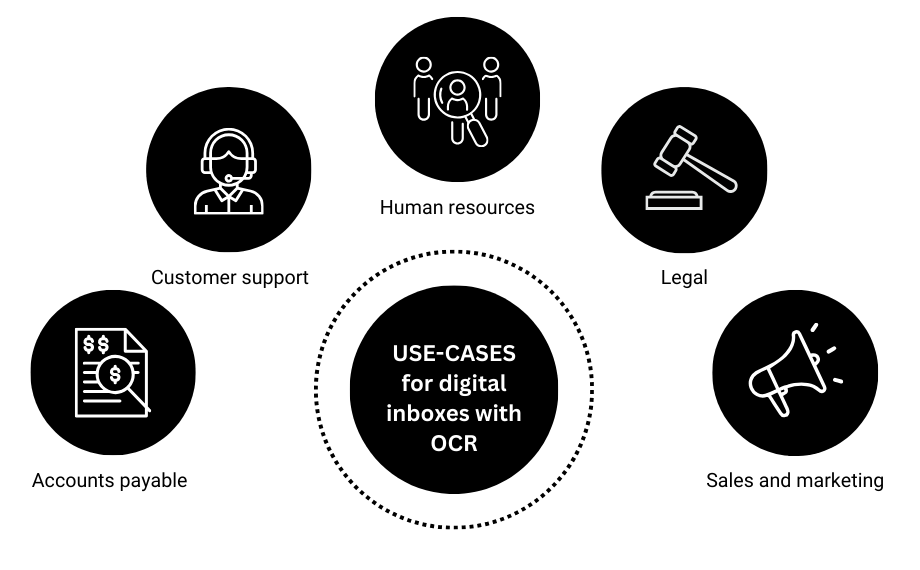 X
X
- Accounts payable: Automatic processing of invoices and updating of accounting records (also in Salesforce)
- Customer support: Fast response to customer inquiries by extracting relevant information from support tickets
- Human resources: Simplified employee onboarding by automating the processing of HR documents and forms
- Legal: Automatic classification and tagging of legal documents for efficient case management
- Sales and marketing: Capture leads and contact data from multiple sources
OCR integration with Salesforce
Integrating innovative OCR technology into your CRM system automates and accelerates data entry and extraction processes. You can also trigger workflows based on the content of incoming documents. Furthermore, the OCR software automatically populates and updates your Salesforce records with the information it extracts from incoming emails. With this accurate and up-to-date data in your CRM, you can provide personalised and timely responses to customer queries, helping to strengthen your customer loyalty.
Challenges
Although OCR technology offers many benefits, it is important to be aware of potential challenges:
- Accuracy: Although OCR is highly accurate, it may not be work perfectly on handwritten or low-quality documents. Therefore, check and monitor the extracted data regularly.
- Security: Ensure that your OCR system and digital mailroom processes comply with data protection standards.
- Integration difficulties: Integrating OCR into Salesforce requires technical expertise and precision, which a Salesforce expert can help you with. This will enable you to streamline this process and get the most out of the functionality.
Conclusion
Digital inboxes with OCR clearly offer numerous benefits. These include improved efficiency, precision, data quality and customer satisfaction, as well as significant time savings. In addition, relevant information from documents or email attachments can be searched and retrieved much more quickly and easily. OCR technology optimises data integration and automates many workflows, allowing you to focus fully on really important tasks.
With REEDR you get an efficient OCR software solution for automated, accurate and fast data capture.
Do you also want to capture your data more accurately and efficiently to improve your business? Do you have any questions or are you interested in receiving more information? Would you like to find out more about our AI-based OCR solution REEDR for your Salesforce CRM? Then contact us directly here.



